Araç Kodlama
Nitrosmart Ile Birlikte Araçlarınızda Artık Çok Daha Kolay Bir Şekilde Kodlama Yapabileceksiniz
NitroSmart, aracınızda kodlama işlemleri yapmanıza olanak sağlar. Bu işlemleri ise BMW, Audi, Volkswagen, Seat, Skoda ve Mini araçlar için yapabilirsiniz
ÖzelliklerDesteklenen araç listesi
Nitro Smart ile Birlikte Aracınızda Neler Yapabileceğinizi görün
Araç Markanızı Seçin
İleri
Aracınızda kodlama yaparak, gizli özellikleri aktif edebilirsiniz
Audi, Volkswagen, Seat, Skoda ve Mini araçlarınız da aracınızdaki tüm gizli özellikleri ortaya çıkarabilirsiniz.
Nitrosmart İle Neler Yapabilirsiniz?

NitroSmart sayesinde otomatik dur-kalk özelliğini devre dışı bırakabilirsiniz
Cihaz sayesinde, kullanıcıların rahatsız oldukları otomotik dur-kalk özelliği devre dışı bırakılabilir
Kodlama özelliği sayesinde aracınızdaki farları kontrol edebilirsiniz
Cihaz sayesinde, gündüz farları istediğiniz gibi açıp kapanabilir


Araç Hızınızı Dijital Olarak Görebilirsiniz
NitroSmart ile Araç Hızınızı Dijital Olarak Görebilirsiniz
F modeli park sistemine geçiş yapabilirsiniz
Orijinal olarak aracınızın E park modelinde olan aracınızı küçük bir işlemle F park modeline dönüştürün. Bu işlem yalnızca BMW araçlarında desteklenir.

Kodlama İşlemi Nasıl Yapılmaktadır?
Kodlama işlemini yapmak için araçta OBD2 bağlantı şekli yeterlidir, onun haricinde NitroSmart sizi kodlama konusunda yönlendirecektir


Kodlama Bilgisine İhtiyacınız Yoktur

Yapılan değişikliklerden sonra, aracı isterseniz çok kolay bir şekilde tekrardan orijinal haline çevirebilirsiniz

NitroSmart oldukça güvenli bir cihazdır
NitroSmart ile yapabilecekleriniz arabadan arabaya değişir. Tarayıcınızı alın ve sizin için neyin işe yarayacağını öğrenin
ÖzelliklerCanlı Verileri Görüntüleme
Canlı parametreler ve canlı verileri görüntüleyerek aracınızın ihtiyaç duyduğu şeyleri ve araçtaki arızaların kaynağını tespit edebilirsiniz. Bununla birlikte sorunların kaynağını öğrenmek için tahmin yürütmenize gerek kalmaz.
Nitro Smart ile birlikte sıcaklık, basınç değerleri gibi ayrıntılı motor verilerini görüntüleyebilirsiniz.

Sıkça Sorulan Sorular
Tarayıcı ve Tarayıcı+ Arasında ki Farklar Nelerdir?
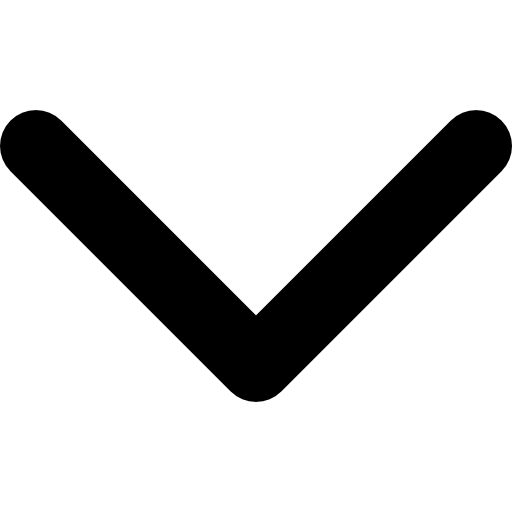
İki seçenekte de Nitro Smart OBD tarayıcıyı elde edersiniz fakat Scanner+ sizlere temel özelliklere ek olarak aracınız için bulunan tüm mevcut özellikleri etkinleştirme imkanı sunar. Eğer Scanner+ sizin için sunulmuyorsa, bunun nedeni seçtiğiniz markanız için bu özellikleri şuanlık desteklememizdir.
Nitro Smart özelliklerini tüm markalar için nasıl yükseltebilirim?
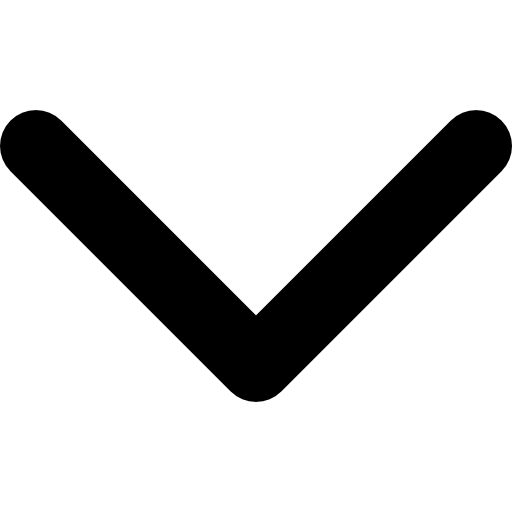
Tek bir marka için Nitro Smart özelliklerine sahipsiniz ve Nitro Smartınız özelliklerinizi tüm markalar için yükseltmek mi istiyorsunuz? Problem yok! Tüm markalar için sunmuş olduğumuz Nitro Smartı satın alın, satın alma işlemini yaptıktan sonra, hem ilk aldığınız tek marka için olan Nitro Smart faturanızı hem de yeni aldığınız tüm desteklenen markalar için olan Nitro Smart faturanızı ve bunula beraber PayPal veya Banka adresinizi bize gönderin. Tek marka için ödediğiniz ücretin bir kısmını size geri iade edeceğiz. Bu tek markalı lisanslar için geçerli değildir, eğer bu durumdaysanız özel tekliflerimiz için bizimle buradan iletişime geçebilirsiniz.
Bir tane kupon kodum var, bunu nasıl kullanabilirim?
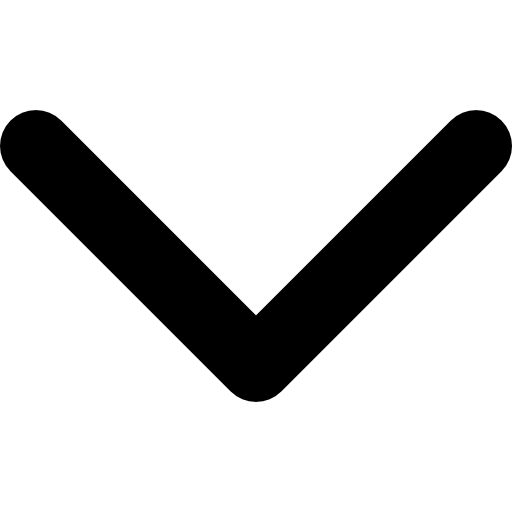
Satın almak istediğiniz lisansı seçtiğinizde, otomatik olarak ödeme sayfasına yönlendirilirsiniz. Fatura adresinizi eklemelisiniz. Üst kısımda fiyatı ve ‘bir adet kupon kodum var’ bölümünü göreceksiniz ve bu bölüme tıklamanız gerekmektedir. Yaptıktan sonra yeni bir pencere göreceksiniz ve kupon kodunuzu girip ‘uygula’ seçeneğine tıklayacaksınız. Bunları yaptıktan sonra fiyat otomatik olarak düşecektir.
Nitro Smartı kullanabilmek için teknik becerilere sahip olmam gerekir mi?
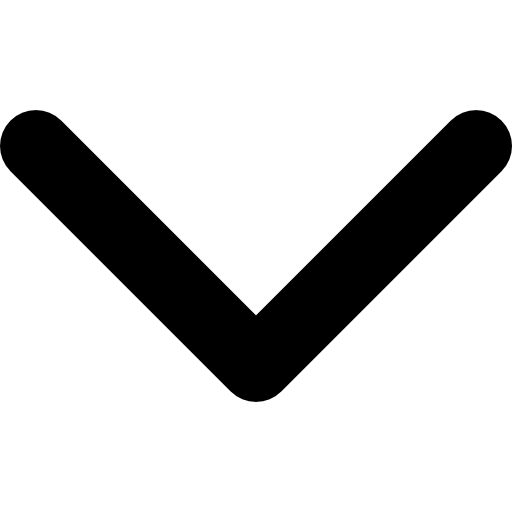
İster ekonomik olarak tasarruf etmek isteyen bir araç sahibi olun, isterseniz de yeteri kadar bilgiye sahip olan bir teknisyen olun. Nitro Smart, içerisinde bulunan işlevler sayesinde ikisine de çözümler sunmaktadır. Nitro Smart, araçtaki önemli ECU’lara erişim imkanı sağlar ve erişim sağlamakla birlikte araçtaki önemli verileri her zaman elde edebilir ve bunları kullanabilirsiniz.
Nitro Smart’I bu kadar iyi yapan ne?
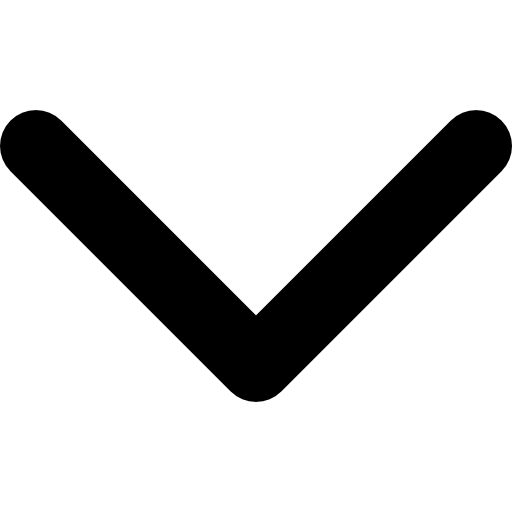
Nitro Smart ile birlikte araç sahipleri kontrolü tekrardan ele alırlar. Günümüzdeki araçlar oldukça karmaşık haldedirler ve elektronik sistemleri ise içerisinde birçok veri gizlemektedir. Nitro Smart ile birlikte ise bu verilere akıllı telefonunuz sayesinde elde edebileceksiniz. Bu sayede aracınız üzerinde daha şeffaf bilgiye sahip olursunuz ve kontrol sizin elinizde olur. Böylelikle hem paradan ve zamandan tasarruf edersiniz, hem de kontrol sizin elinizde olduğu için her konuda daha rahat edersiniz.
Hangi özelliklerin benim aracımda işe yarayacağını nereden bileceğim?
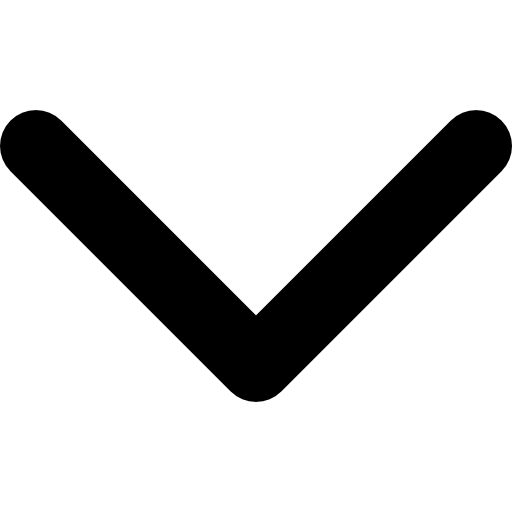
Aracınızda hangi özelliklerin çalışacağını bilmek için Nitro Smart cihazını ve uygulamasını bağlamanız gerekmektedir. Nitro Smart cihazını satın aldıysanız, uygulama ile birlikte test etmeniz için sizlere 14 günlük para iadesi fırsatı sunuyoruz. Eğer cihaz beklentilerinizi karşılamıyorsa, verilen süre içerisinde cihazı bize geri gönderebilirsiniz.
Nitro Smart aracımın garantisini etkiler mi? Aracın garantisi sona erer mi?
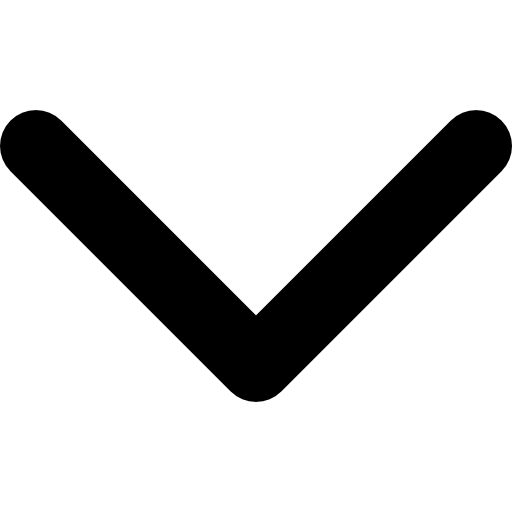
Nitro Smart oldukça güvenilir bir cihazdır. Tıpkı diğer tarayıcı cihazlarda olduğu gibi, cihazı yönergeler doğrultusunda kullanırsanız aracın garantisi bozulmaz.
Cihazımı geri iade edebilirmiyim?
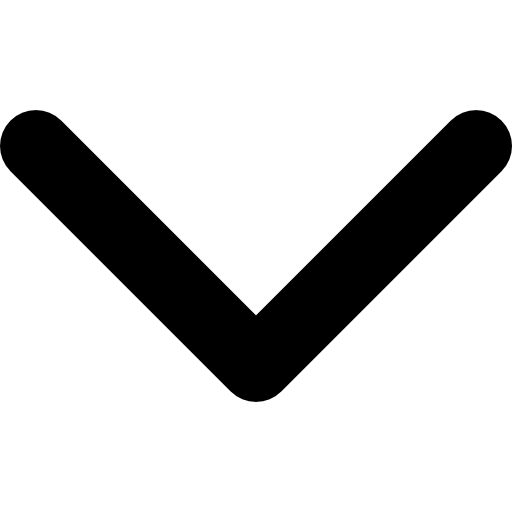
Eğer yalnızca tarayıcı cihazı satın aldıysanız, 14 günlük iade süreciniz vardır. Ancak cihaz ile birlikte lisansta satın alırsanız, tarayıcı cihazı ücretsiz alırsınız, sadece lisans için bir ücret ödersiniz.
Tarayıcı cihazının garantisi var mı? Tarayıcının garantisi varsa garanti süresi nedir?
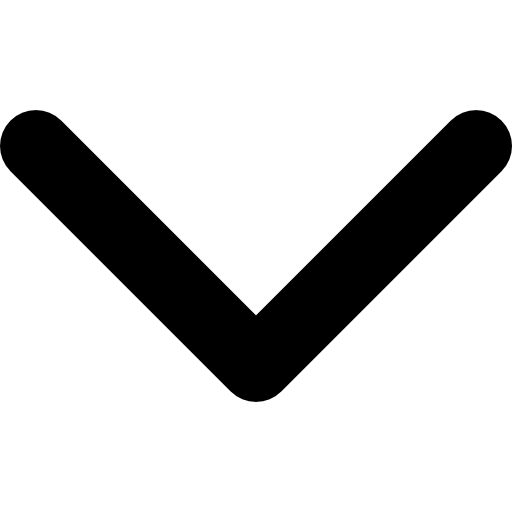
Evet, cihazımızın ömür boyu garantisi mevcuttur. Yanlış okumadınız, ömür boyu garanti! Eğer Nitro Smart cihazınız düzgün çalışmazsa, size yenisini göndereceğiz. Cihazın kullanımı ile ilgili bir problem yaşarsanız, teknik servisimizle iletişime geçebilirsiniz.




